2017 Greatest Hits
Trial Technology
JANUARY 17, 2017
We’ve shared a few “Greatest Hits” lists over the years, and so here’s the next installment. Although we get a great deal of traffic from Google and other web searches, we also have our “Top 10 This Week” list, a blog-specific Search feature, and of course, our Complete Archive Directory. All of these may be found to the right and below this article.




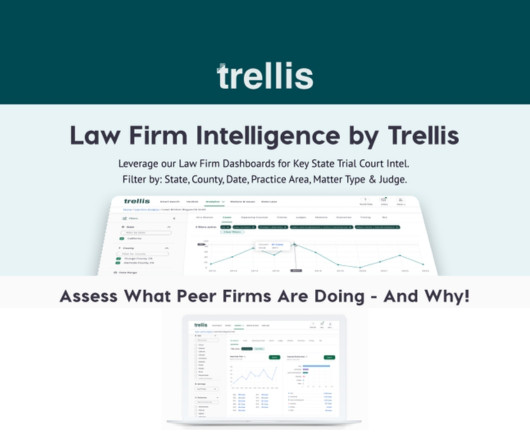



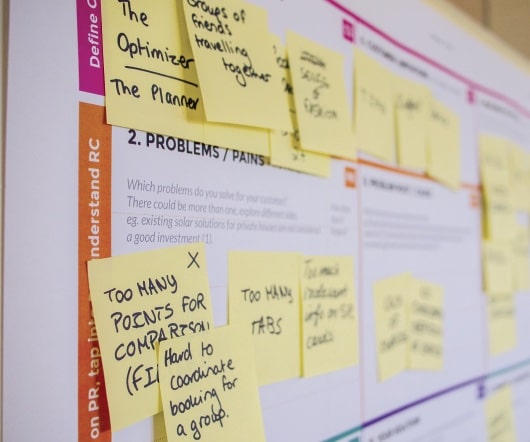









Let's personalize your content