iPhone / iPad - Tips and Tricks
NSLT
APRIL 7, 2017
How to sign a document on iPhones or iPads or edit PDF You have received an email that includes a document that you have to sign, and you don’t have access to a computer or you are on the move. How will you sign it if there urgency? It’s quick and easy, and will take just a couple of minutes of your time. Let’s learn how to do this.
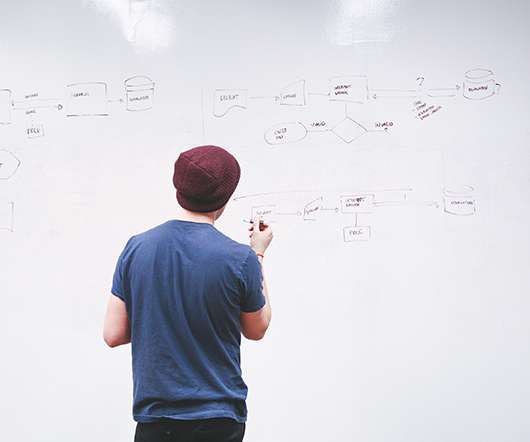

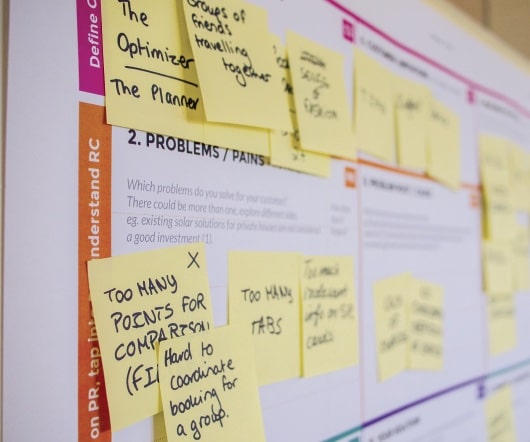

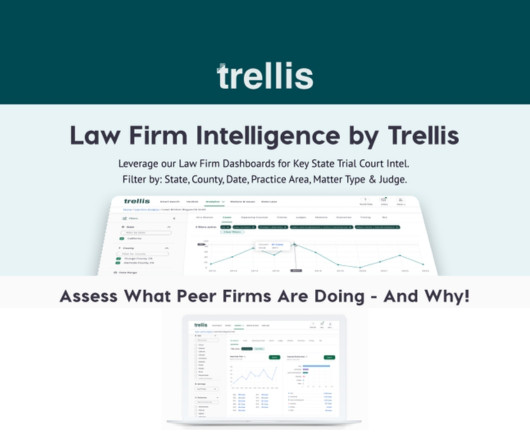





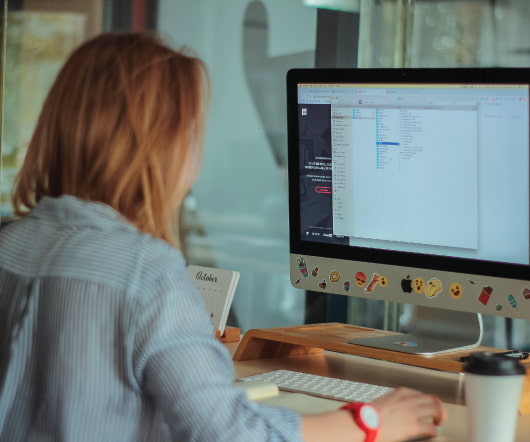






Let's personalize your content