European Data Protection Roundup: 2020 in Five Trends
Debevoise Data Blog
JANUARY 21, 2021
Over two years since the GDPR came into force, the full extent of its impact is still developing at pace. In this post, we look back at the 2020 European data protection landscape and five trends that help companies understand not only where we are, but where data protection enforcement, litigation, and practice may be headed. 1. Enforcement against a wide range of violations with no one enforcement model winning out Data Protection Authorities (“DPAs”) undoubtedly hit their stride in 2020 with




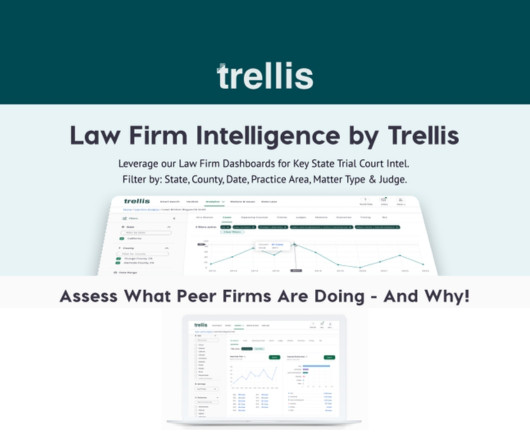





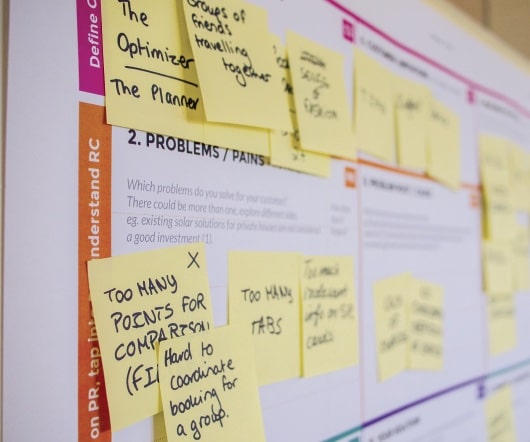










Let's personalize your content