Law Practice Management
NSLT
MAY 15, 2020
How to Use Evernote: The Unofficial Manual In its early days, Evernote was a simple note-taking app. Since then, it’s turned into a productivity powerhouse that can help you capture, organize, recall, and work with your information. All that power is great — but it doesn’t make for an easy learning experience. Learning how to use Evernote on your own takes a long time, which is why we’ve put together this tutorial that will show you how to take full advantage of the most important Evernote featu




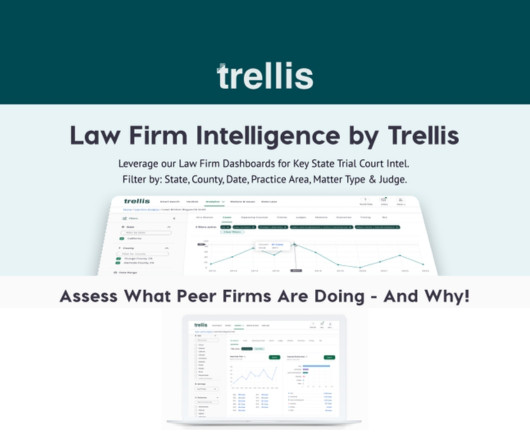











Let's personalize your content