Legal Billing and Timekeeping Software
NSLT
JULY 7, 2017
Get Hours Back With a Timekeeping App for Lawyers A quality app can streamline your business practices and make completing tasks for your everyday operations far easier for solo attorneys. A comprehensive app will have features to make your daily and weekly planning simpler.



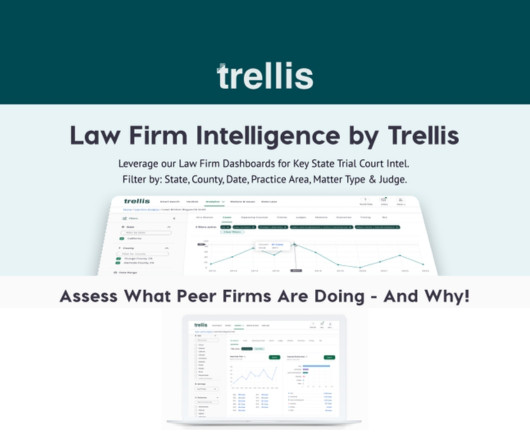












Let's personalize your content