Mac Software for Lawyers
NSLT
JULY 31, 2017
Review of Popular Mac Software for Lawyers Young lawyers entering the field are not shy about embracing technology to manage their practices. Lawyers are also increasingly turning from desktops to laptops and mobile devices to conduct business on-the-go. Mac software allows budding attorneys to better manage their time, leaving plenty of room for lead generation.




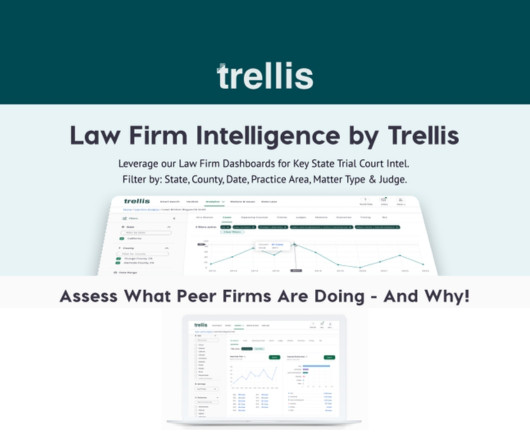




























Let's personalize your content