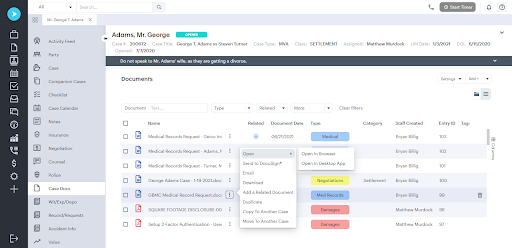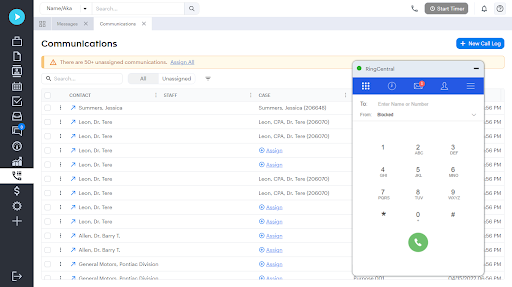Take Your Firm’s Work To The Next Level With Neos
With endless customization options and a robust suite of integrations, Assembly Software’s Neos is a powerful, cloud-based platform ideal for today’s forward-thinking attorneys.
 Robb Steinberg, Esq., founder of Trialworks (one of the pioneering case management platforms) and Cloud Migration Lead at Assembly Software, has been making attorneys’ lives easier since early in his legal career when he successfully argued for his firm to be allowed to use electronic document storage and retrieval during the discovery process for a major Ponzi scheme matter.
Robb Steinberg, Esq., founder of Trialworks (one of the pioneering case management platforms) and Cloud Migration Lead at Assembly Software, has been making attorneys’ lives easier since early in his legal career when he successfully argued for his firm to be allowed to use electronic document storage and retrieval during the discovery process for a major Ponzi scheme matter.
“Computers were basically just word processors for law firms,” Steinberg recalls. “That’s the only thing they knew they could do.”
Steinberg entered the world of legal software while still an attorney himself, developing the on-premises case management software Trialworks before eventually leaving his legal practice in 1999.
Almost two decades later, Trialworks merged with Needles, another on-premises case management product, to form Assembly. The company then created Neos: a cloud-based practice management solution that combines the best features of both programs to drive productivity and support workflows.
The Best of Trialworks and Needles Available in the Cloud
With the merger of Trialworks and Needles, Steinberg and his colleagues had an opportunity to build on each program’s greatest strengths in a new case management software that works on any device with access to a modern browser.
“We already knew that we needed to make the move to the cloud, and we immediately started taking the best features of Trialworks and the best features of Needles and putting them together,” Steinberg says.
When moving to the cloud, Steinberg and company looked to one of the most powerful resources available for secure cloud-based business tools: Microsoft’s Azure platform.
For users, this comes with a slew of perks. For one, Neos’ integration with Microsoft 365 makes it effortless for firms to tag emails into cases, access Calendar from Neos, and leverage SharePoint for easy document storage and retrieval.
Using Azure also creates storage redundancy across five data centers, ensuring that firm data won’t be lost.
“All five of those data centers would have to go off in 15 seconds for us to really have an outage,” Steinberg says. “If one goes off, we just spin up another one automatically by code.”
Operating in the cloud frees firms from the performance limitations of on-premises systems, which are often slowed down by too many users or might only allow a single user to work on a document at a time.
This freedom enables firms to scale their team size without having to worry about whether their system can take on the additional demand. Even better, the entire office can work from anywhere with an internet connection (no VPN needed!)
Automated Convenience for All Your Workflows
Neos is populated with clever automations targeting common speed bumps in attorney workflows, and its developers are always looking for new opportunities to cut down the number of clicks required for getting from one screen to another, Steinberg says.
It is programmed to automatically track your time for any and all billable tasks completed within the software, catching even quick tasks like drafting and sending an email — something Steinberg says many attorneys forget to record.
Other features serve to catch duplicate contact entries during intake, help attorneys quickly understand an unfamiliar matter at a glance via the Activity Feed, seamlessly record client communications, set up repeating automated workflows, and more.
Steinberg recalls a client firm that, before moving to Neos, needed one of its employees to show up at 4 a.m. every Monday to assemble a series of reports for the firm’s attorneys.
With automation through Neos, the firm was able to set up each custom report that would be generated and delivered each week without human intervention. This not only made that employee’s life better but also eliminated the potential for human error when generating the reports — after all, who among us can consistently function at full capacity every Monday before dawn?
Endlessly Customizable Functions and Integrations
Nearly every aspect of Neos’ interface is customizable, from an individual attorney’s dashboard and the information and types of cases included in a particular report to practice-specific workflows and case-specific documents.
“You could have two firms doing the same type of law in the same office building, and they won’t practice law the same way,” Steinberg says. Neos’ customizability makes it an excellent tool for any firm, regardless of the differences in their approach to legal matters.
Virtually every aspect of the 600+ reports Steinberg says Neos can produce can be modified to fit the unique needs of the attorney accessing the report.
User dashboards are also entirely customizable in terms of the information they display and how they display it. Users can even share dashboard set-ups if they notice a colleague using a dashboard they’d like to try.
In addition to customizing Neos itself, users have massive leeway to integrate their other favorite software — think Quickbooks, DocuSign, Zapier, LawPay, and other popular tools — with Neos thanks to the program’s use of APIs, or Application Programming Interfaces.
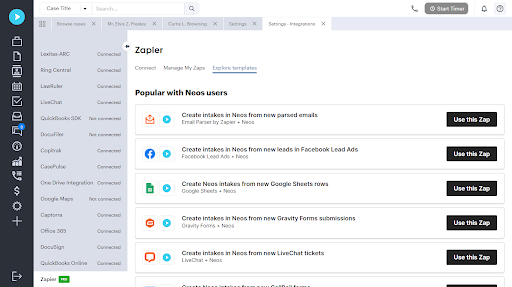
“The product is very API-friendly, which means that if a customer needs something done that our product cannot do, we can give them an API key so they can do it themselves,” Steinberg says.
APIs function essentially as translators for software, he explains. By building robust documentation for Neos’ APIs, Assembly opened the door to a huge number of potential integrations between Neos and other software.
He gives the example of Neos’ integration with RingCentral, a VoIP (Voice over Internet Protocol) communication platform, to illustrate just how effective and easy these integrations can be.
If an attorney using Neos and RingCentral gets a call, the program will automatically pull up the information for the matter associated with that call. Neos will also track calls through RingCentral directly in the relevant matter, saving attorneys from having to manually input data.
Similar automations apply for many integrations, all to cut down on the time spent on busy work while maximizing the time available for what attorneys really need to do: deliver results.
Take Your Firm to the Next Level With Neos
Free up valuable time to deliver results. Dedicated product experts are here to help. If you want to upgrade your current system or move to a cloud-based platform, don’t hesitate to contact Assembly Software to learn more or request a 1-1 demo of Neos powered by Assembly Software.