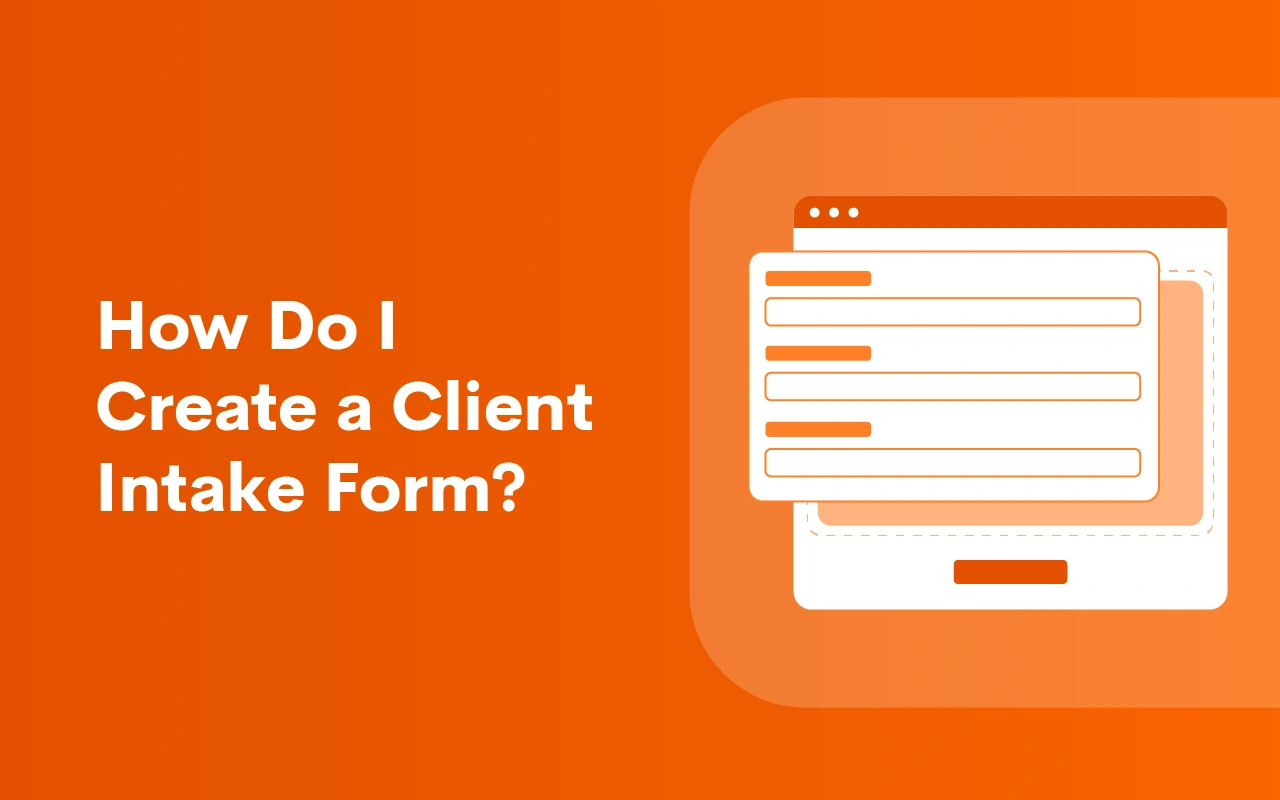How Do I Create a Client Intake Form?

Legal client intake forms are critical for an efficient client onboarding process. Firms traditionally created their intake forms manually, legal client intake software improves efficiency, reduces time spent on administrative tasks, and enhances the client experience.
How do you draft an intake form?
Lawyers and law firms create intake forms to gather necessary information from clients as efficiently as possible. Here are some steps to take when drafting your intake form:
- Identify necessary information: Determine the information you need from clients to properly assess their legal needs and proceed with their case. Common elements include:
- Personal information: Name, address, phone number, email address, date of birth.
- Case-specific information: Brief description of the legal issue, date of incident, parties involved, relevant documents.
- Financial information: Billing address, payment method, fee agreement details.
- Design the form: Create a clear and concise form that is easy for clients to fill out. Use sections and headers to organize information logically. You may use software like Microsoft Word, Google Forms, or specialized legal practice management software to build the form.
- Include legal language and disclaimers: Incorporate necessary legal language and disclaimers to protect both parties. This may include confidentiality statements, attorney-client relationship disclaimers, and consent to representation sections.
- Make the form accessible: Ensure the intake form is easily accessible to clients by providing it on your website for online submissions, emailing it to clients, or having physical copies available at your office.
- Ensure compliance: A legal client intake form must comply with ethical requirements for avoiding client conflicts, protecting client confidentiality, and data protection laws.
- Review and update regularly: Periodically review and update the intake form to ensure it captures all necessary information and complies with any changes in laws or regulations.
Traditionally, legal client intake involved having new law firm clients fill out a paper form painstakingly typed out by a staff member. However, there’s no reason to struggle with printing, scanning, or photocopying client intake forms. With the right tools and approach, client intake automation can make these processes more efficient and create a personalized experience for clients. By utilizing automation, law firms can empower themselves to make the most of technologies and improve their business.
How do I create a custom intake form?
Creating a custom legal intake form involves tailoring the form to your specific practice area, client needs, and preferences. Here's a guide:
- Identify your practice area: Determine the focus of your legal practice to help you tailor the form accordingly.
- Outline necessary information: Make a list of the information you need from clients to effectively assess their legal needs and proceed with their case.
- Customize sections and questions: Tailor each section and question to your specific practice area and client needs. Use clear and concise language, and organize questions logically to make it easy for clients to understand and complete the form.
You can create the structure and layout of your intake form by creating a physical document or using a digital platform. You can build an approachable yet all-encompassing intake form for all practice areas and matter types with legal intake software to accelerate and simplify the intake process for you and your prospective clients and achieve a higher close rate.
How do I create a new client form?
By following the steps outlined above, you can create a new client form that efficiently collects essential information from clients while protecting their rights and interests—as well as those of your law firm. While manually creating a new client form can be time-consuming and labor-intensive, legal intake software simplifies and automates a significant portion of these often inefficient tasks.
Can I use Google Forms for client intake?
While law firms can use one-size-fits-all Google Forms, a legal client intake form template from Word, or free online intake forms, custom client intake form templates for law firms allow you to specify the details you want to collect, based on your practice area and case type. The software can screen potential clients for you as they answer your questions, and even create follow-up questions based on the responses. Once you’ve followed up, automated appointment scheduling will help the potential client set up a consultation. If they are a fit, the software will automatically generate the paperwork to finalize the attorney-client relationship. Custom legal intake software streamlines your intake process so you can prioritize casework.
What is a typical intake form for a law firm?
A typical intake form for a law firm aims to gather essential information from prospective clients efficiently and comprehensively. Lawmatics intake form template conforms to each law practice’s needs, making it easy to qualify new prospects, organize contact information, and automate processes.
Want to give your prospects the customer-focused intake experience they deserve? Get a Lawmatics product demo today.