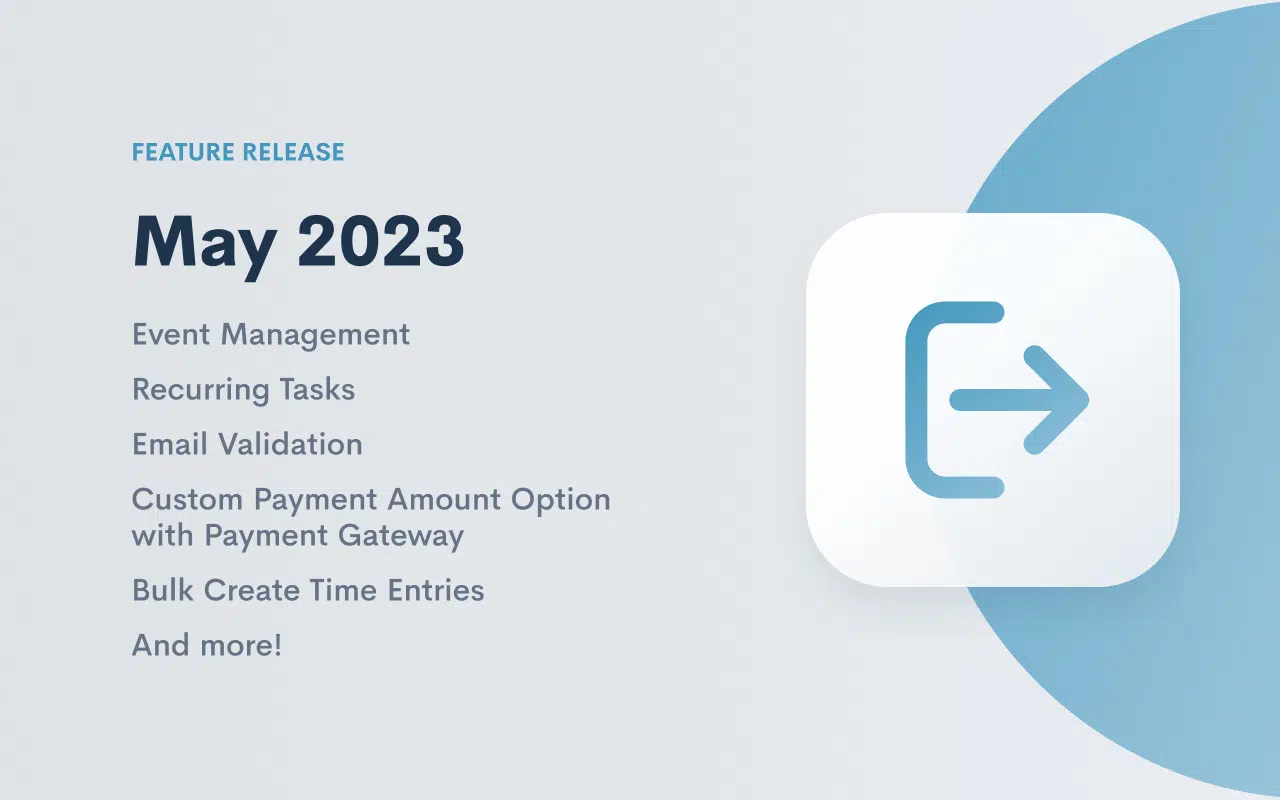May 2023 Feature Release

They say that April showers bring May flowers, and things have certainly been blossoming in the Lawmatics garden this May. From our team to yours, we are delighted to share this month’s crop of new features!
Event Management
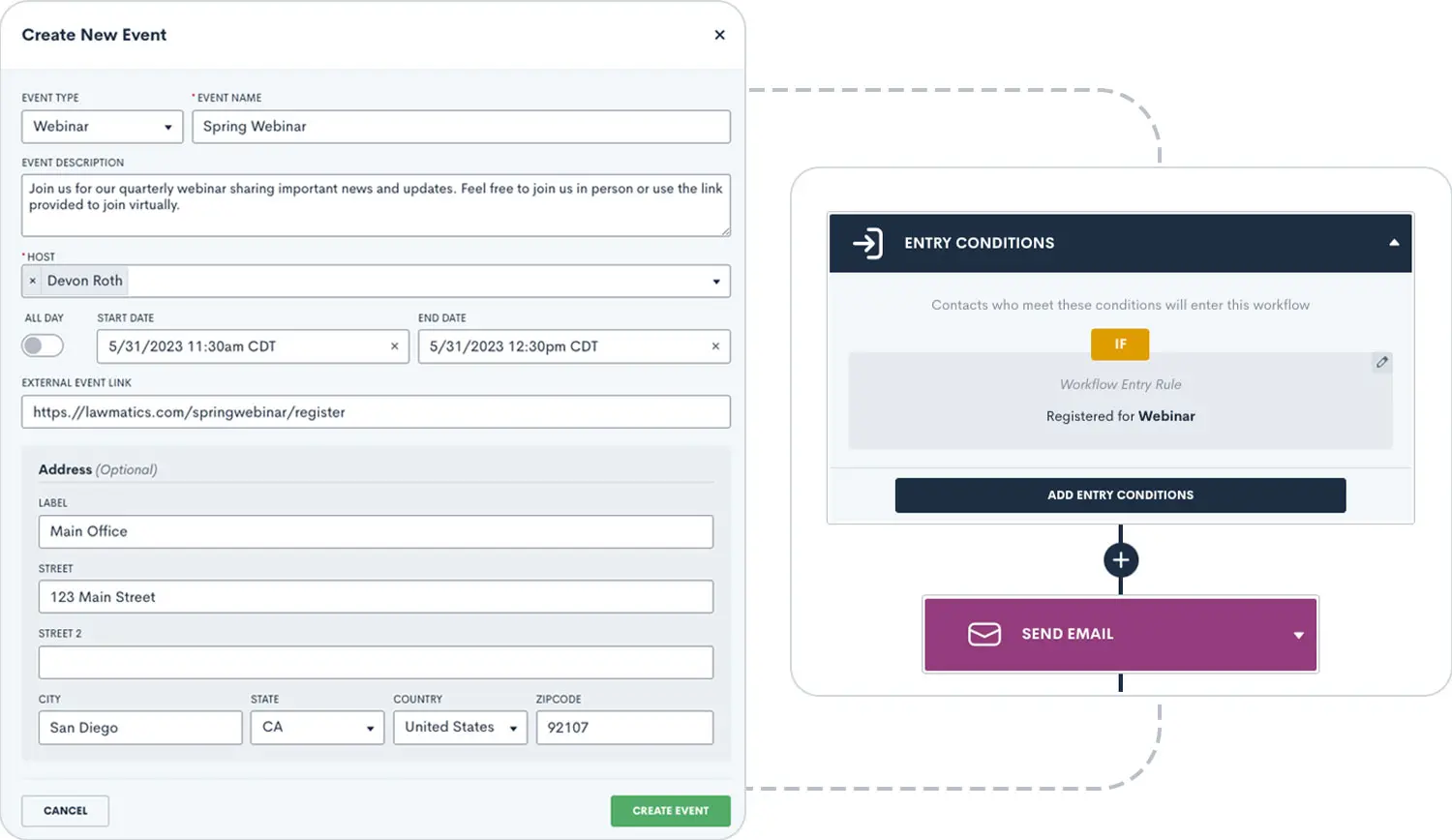
Remember when we changed ‘Events’ to ‘Appointments’ within the platform? That’s because we were making room for this expansive new feature. So many customers told us they attract new business by hosting webinars, seminars, luncheons, and other events to engage potential clients. We heard you loud and clear – that’s why we’re so excited to announce that all of these events can now be managed in Lawmatics!
With our brand new Event Management feature, users can set up different event types (webinars, luncheons, etc.), easily create and promote an event, and collect registrants. We’ve added a setting for built-in confirmation and reminder emails, and you’ll find a new entry condition to Automations to trigger a custom workflow when someone registers for your event. No matter how your firm brings people together, you can do it all in Lawmatics.
Learn more about using this exciting new feature here.
Recurring Tasks
Stay on top of your to-dos like never before with our new Recurring Task capabilities! Create a task as you normally would – either by itself or within an Automation – then select a custom recurring schedule (monthly, weekly, every 3 days, etc.). When the first iteration of the Task is completed, the next Recurring Task will be created with the same Name, Description, Subtasks, Status, Priority, and Assignee. Just another way you can streamline your processes with Lawmatics.
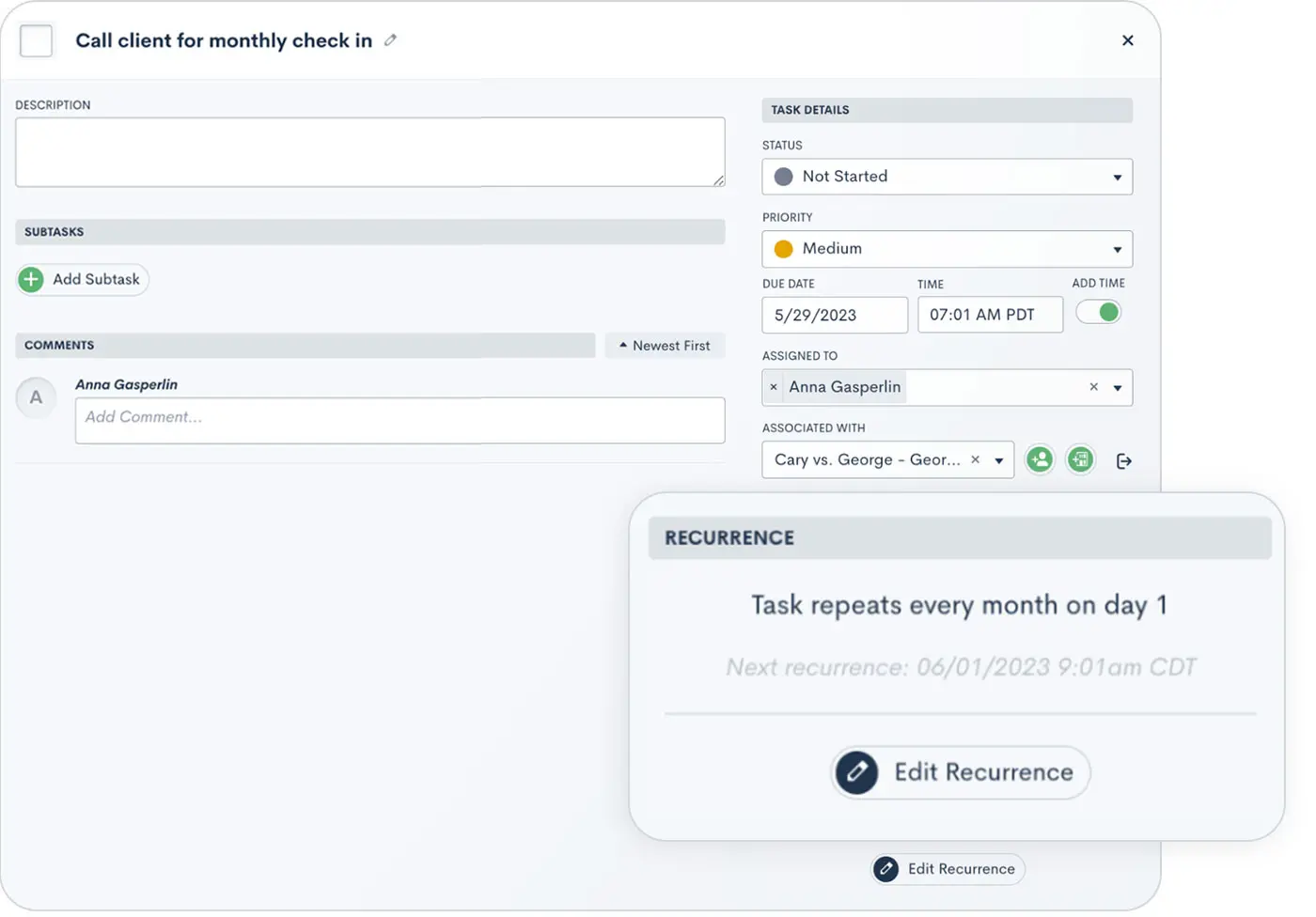
Click here to read more about Lawmatics Tasks.
Email Validation
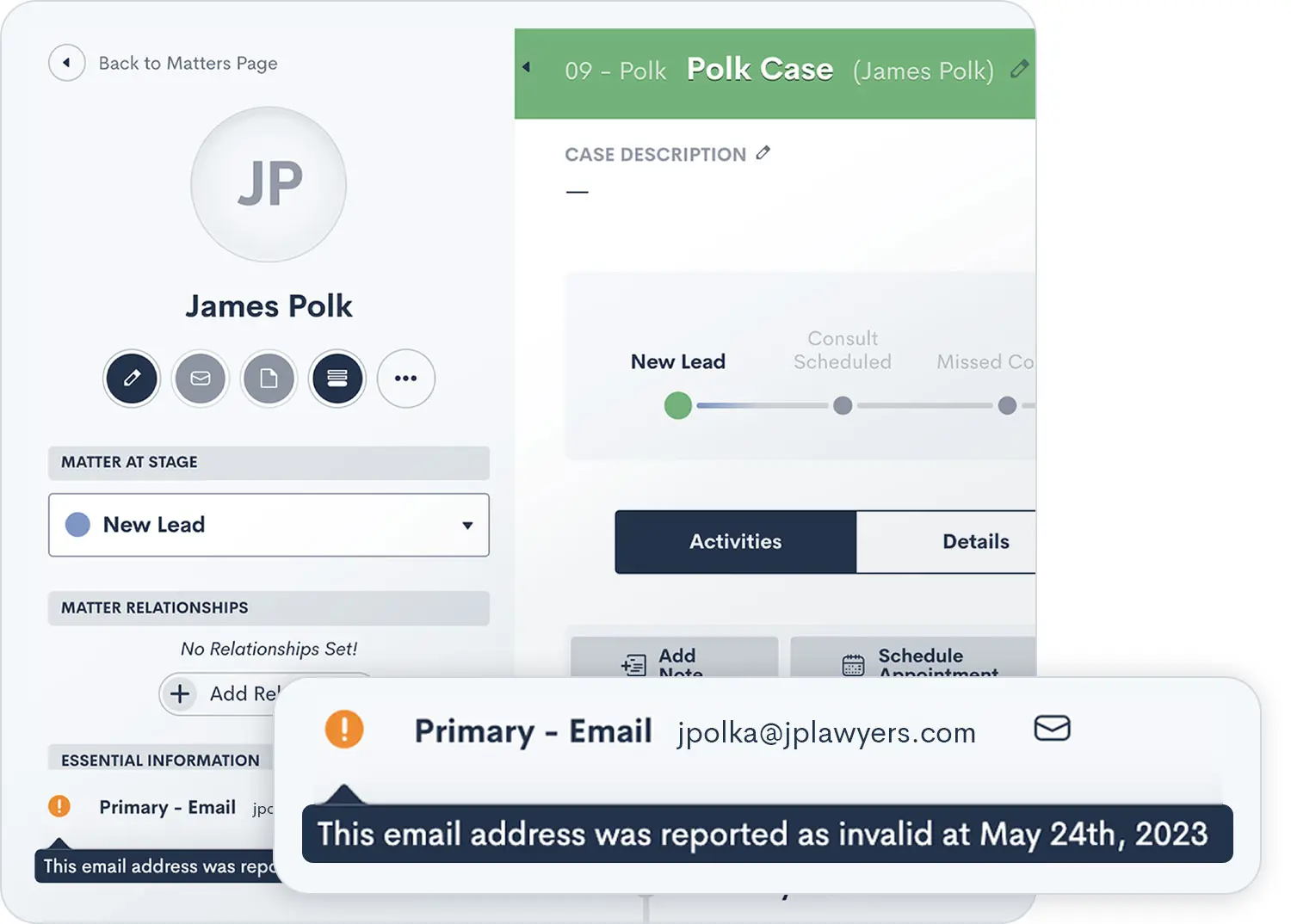
While Lawmatics makes it a breeze to automate your email communication, you can’t send out those emails without first having a valid address for the recipient. With our new email validation feature you will clearly see whether or not a contact’s email is valid before you even try to send them anything. This gives you the opportunity to correct any typos and ensure they don’t miss out on any important emails from your firm. Also included with this new feature: we have added an option for all email automation actions, allowing you to choose whether an invalid email address should fail the Automation or be skipped over. Just choose “Skip if Target has Invalid Email” when building the Automation if you do not wish for an invalid email to fail the Automation.
Learn more about sending emails via Lawmatics here.
Custom payment amount option with Payment Gateway
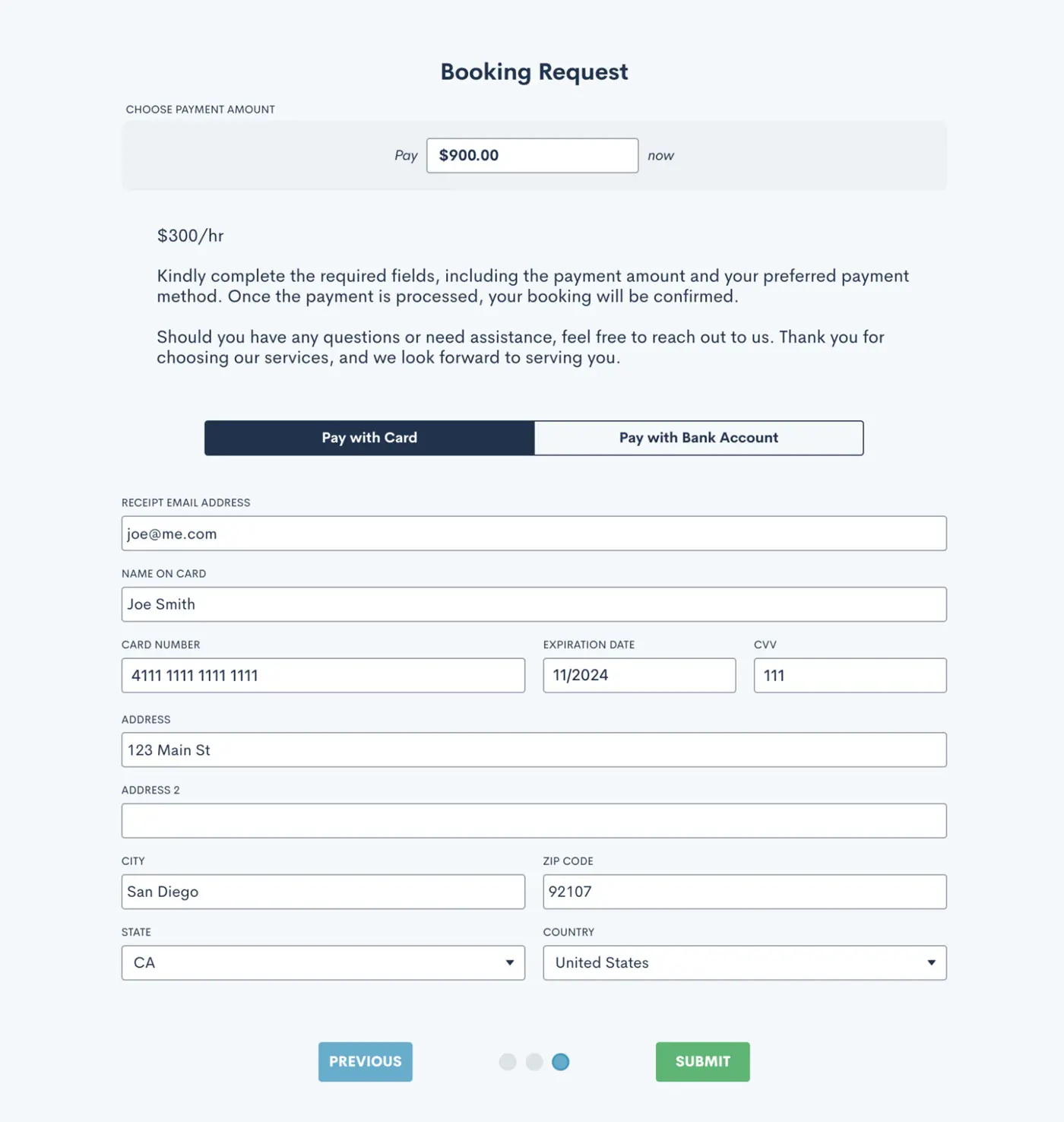
LMPay has quickly become a fan-favorite feature, including the addition of the Payment Gateway that allows you to collect consultation fees directly from a booking form. We’ve added to this feature yet again by giving you the option to allow a client, or more commonly an internal user, to enter a custom payment amount when needed. This is useful for collecting payments that have a custom amount applied, such as a discount or add-on. Additionally, when using the form internally you also now have the option to reference a certain invoice number to apply a payment directly to a particular invoice.
Not yet using LMPay? Click here to learn how to get started.
Bulk create time entries
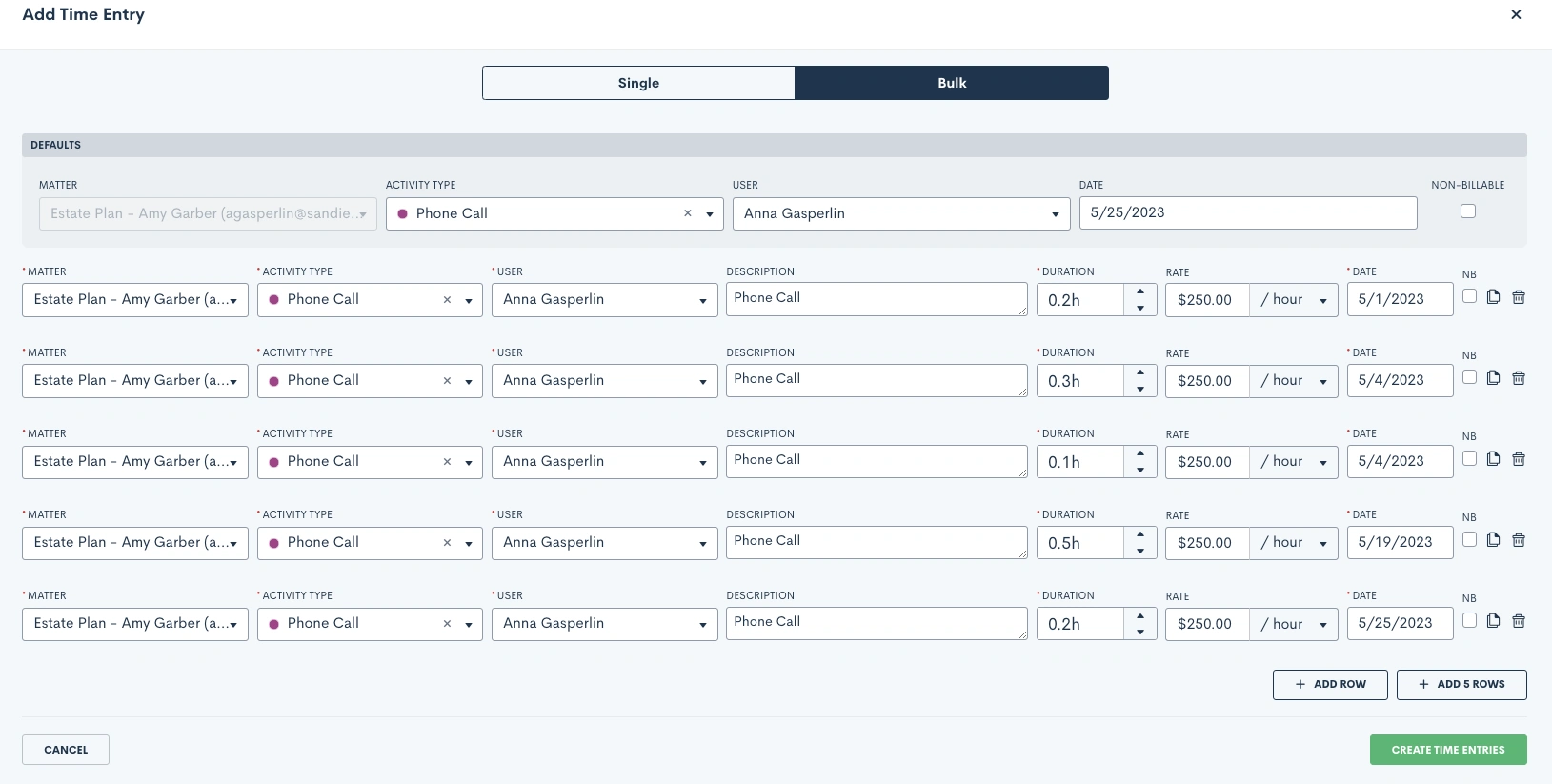
For all of our Time & Billing users, you’ll love this new ability to create time entries in bulk for a particular Matter. Simply select the Matter, Activity Type, User, and Date to generate multiple time entries at once. Easily make different selections for any of those items on each entry, or keep them all uniform. This new feature makes it faster and easier to log multiple time entries.
Read more about time tracking in Lawmatics here.
Also in this release:
- Control number of items shown per page
- Multi-select and bulk delete on Contacts page
- Continued user experience improvements and “Create From Within” additions
- Built-in reminder and confirmation emails now log on the Matter Activity Timeline
- Matter files automatically show in the associated Contact’s files as well
- Set a specific time on the Due Date for a Task
- Reports page now has a search bar to quickly find a report
- New notification option for failed LMPay invoice payments
As always, thanks for checking out this latest update from Lawmatics! Stay tuned for even more exciting features to come!